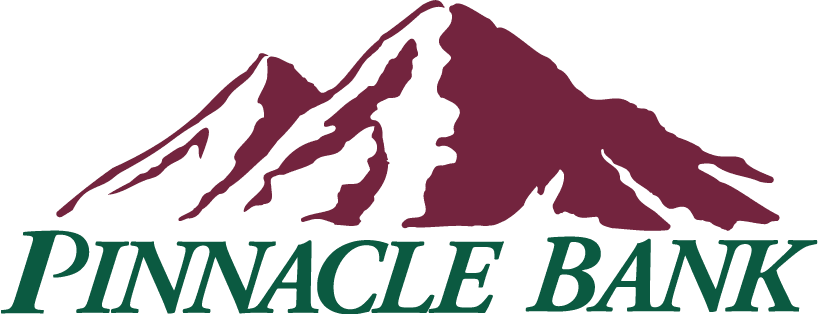Pinnacle Bank’s terms, privacy and security policies do not apply to the site you’re about to enter. Please review its terms, privacy and security policies to see how they apply to you. Pinnacle Bank isn’t responsibe for or endorse
12 Tips for Protecting Your Mobile Devices
06.04.2018As consumer use of mobile devices continues to climb, cyber criminals are targeting those gadgets more frequently. According to a report by the Federal Reserve, 43 percent of smartphone users say they have used mobile banking in the past 12 months. Pinnacle Bankis highlighting 12 ways consumers can take extra precaution to protect the data on their mobile device.
“We use gold-standard safeguards to protect customer information, but it’s also important for users to keep safety measures in place to prevent sensitive data from being compromised,” said L. Jackson McConnell, Jr., Pinnacle CEO.“It’s easy to forget that your mobile device can be vulnerable, but any device used to connect to the internet is at risk.”
Pinnacle Banksuggests following these 12 steps to protect your mobile device:
• Use the passcode lock on your smartphone and other devices – This will make it more difficult for thieves to access your information if your device is lost or stolen.
• Log out completely – when you finish a mobile banking session.
• Protect your phone from viruses – and malicious software, or malware, just like you do for your computer by installing mobile security software.
• Use caution when downloading apps – Apps can contain malicious software, worms, and viruses. Beware of apps that ask for unnecessary “permissions.”
• Download the updates – for your phone and mobile apps.
• Avoid storing sensitive information – like passwords or a social security number on your mobile device.
• Tell your financial institution immediately if you change your phone number – or lose your mobile device.
• Be aware of shoulder surfers – The most basic form of information theft is observation. Be aware of your surroundings especially when you’re punching in sensitive information.
• Wipe your mobile device before you donate, sell or trade it using specialized software or using the manufacturer’s recommended technique. Some software allows you to wipe your device remotely if it is lost or stolen.
• Beware of mobile phishing – Avoid opening links and attachments in emails and texts, especially from senders you don’t know. And be wary of ads (not from your security provider) claiming that your device is infected.
• Watch out for public Wi-Fi – Public connections aren’t very secure, so don’t perform banking transactions on a public network. If you need to access your account, try disabling the Wi-Fi and switching to your mobile network. Consider using a Virtual Private Network (VPN) app to secure and encrypt your communications when connecting to a public Wi-Fi network. (See the Federal Trade Commission’s tips for selecting a VPN app.)
• Report any suspected fraud to your bank immediately.