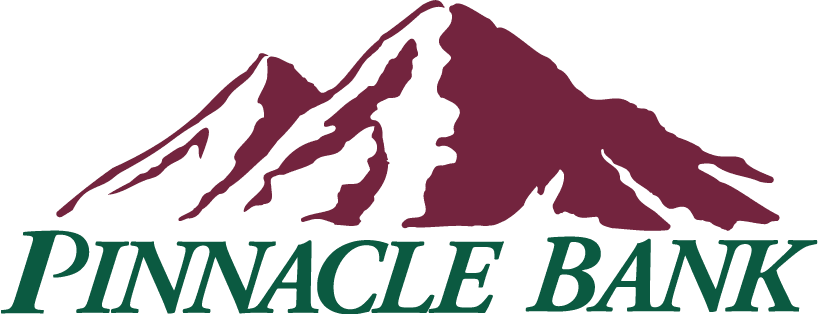Over the past year, we’ve learned to conduct business in new and unique ways. Many small businesses have had to open online or mobile stores, offer remote, delivery or curbside service and even manage staff remotely. And while video conferencing has been around for years, it became a meaningful way to regularly connect with customers and staff.
As the pandemic restrictions lift, some of the ways we used video conferencing will remain with us. Here are a few of the benefits:
-
- Connect with your team. You may want to continue offering remote scheduling for your staff. Video conferencing allows you to keep up with projects and regularly communicate with your team — in person.
- Reduce travel costs. Many small businesses will continue using video conferencing to connect with clients instead of flying around the country or driving around town.
- Expand business opportunities. You can leverage video conferences to expand your reach to customers in your community and beyond — you may also broaden your scope for hiring staff.
- Market engaging content. It’s easy to present information on a video conference call and then record it for future use, such as explaining how to use a product or service you offer.
Best Practices for Video Conferencing
No matter how you plan to use video conferencing, there are certain “best practices” to follow for ultimate success:
-
- Check your lighting — you don’t want it to be too light or too dark.
- Be sure you have a good signal, so there’s little chance of downtime.
- Make a test call to a friend or colleague and fix anything before your conference call.
- Have materials ready to present (if applicable) so you’re not fumbling around during the conference call.
- Don’t meet with people in your pajamas — wear smart, casual attire if working remotely and business attire if at the office.
- Start with a conversation before discussing business — introduce participants to each other or ask them to introduce themselves if they don’t know each other.
- Meet in a quiet and professional space — steer clear of pets, children and any other distraction if you’re working remotely.
- Mute phones and ask people to enter the conference call on mute so feedback is minimal to start — make sure all participants know how to unmute their device to participate when needed.
- Maintain eye contact with those you talk to — and if you’re addressing the entire group, share eye contact with all participants.
- It’s okay to stand to make a presentation if you’re more comfortable doing so — just be sure you exhibit open or neutral body language.
- Be punctual — start and end on time and use an agenda.
- Set up a video conference call that works in all time zones and with everyone’s schedule — if someone can’t attend, offer to record the session.
Making Video Conferencing Work for You
Video conferencing is a great equalizing tool for small businesses. It can be another part of your increasing marketing and education arsenal, allowing you to communicate with your staff, customers and potential customers as well. Using these best practices will help you improve your reputation, increase your sales and improve your bottom line.