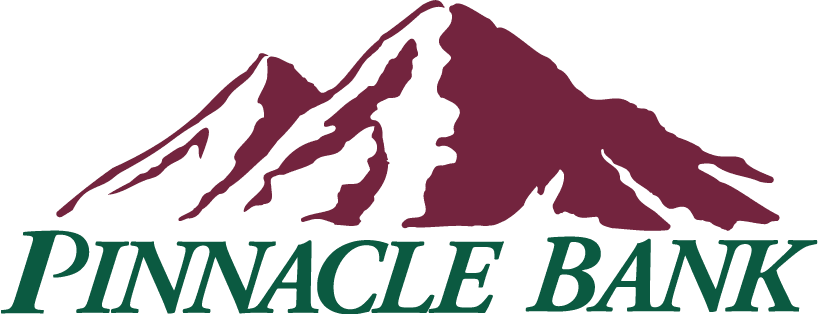Pinnacle Bank’s terms, privacy and security policies do not apply to the site you’re about to enter. Please review its terms, privacy and security policies to see how they apply to you. Pinnacle Bank isn’t responsibe for or endorse
How to Use Mobile Apps to Manage Your Business
10.21.2021Over the past several years, work habits have significantly changed. Many people work remotely and conduct business wherever they may be—and that includes small business owners. So, for example, instead of being tied to an office to manage your books or run payroll, you can now do what you need to do using an app.
Since the pandemic, improved mobile products and services have emerged to make business operations more manageable than ever. And while a mobile app can’t do everything you need, it can do quite a bit.
Let’s take a look at some of the operational tasks you can now do using an app:
Accounting/bookkeeping.
You can use mobile devices to generate estimates, send invoices, manage expenses, bill time and even scan and save your receipts. Some of the more popular accounting apps include QuickBooks, Quicken, NetSuite and FreshBooks.
What to do: Whatever accounting mobile device you use, be sure to link it to your Pinnacle Bank business checking account to manage your funds quickly and easily 24/7.
Mobile banking.
Using a mobile banking app, you can conduct nearly all of your banking business wherever you are and whenever you have the time. Here are just a few of the many things you can do:
-
-
-
- Deposit checks
- Pay bills
- Transfer funds
- Check your balance
- Set up fraud alerts
-
-
With a Pinnacle Bank mobile app, you’ll experience increased security with multi-factor authentication and secure login.
Tip: Find out more about Pinnacle Bank’s mobile app by watching this short video.
Payroll.
Most small businesses depend on payroll services to help manage employee payroll, make tax payments and do other related business. Now you can manage payroll using an app — imagine clicking a few buttons to approve payroll from wherever you are. Keep track of employee hours, manage your tax payments and pay employees on time at your convenience.
Helpful: Talk to your payroll processor about the mobile app options available to you.
Customer payment management.
You can use a portable card reader and an app to turn your phone into a mobile point-of-sale system, accepting credit card, debit card and mobile wallet transactions. Additionally, you can receive payments from clients using Zelle® or other peer-to-peer payment systems (such as PayPal) to get money faster and safer.
Smart idea: Learn more about the payment processing services available at Pinnacle Bank with next-day funding, breach protection, and fast transaction processing.
Communicate with customers and employees.
You can use your mobile phone to talk to employees and customers wherever you are. But if they aren’t available, you’ll resort to leaving a message, which may or may not get returned. For quick and easy messaging, texting is the answer. And while a follow-up phone call may be required, it’s good to know you can text someone wherever you are. For example, you may see that someone has called you, but you cannot talk at that time. Simply send a text to let that person know you received the call and provide a time to call back. Or maybe you just want to check in on a customer or employee quickly — sending a text message is a great way to do so.
Another option: If you’re in a location where texting is unavailable, or you don’t have a person’s mobile phone number, you can use apps, such as WhatsApp or Facebook Messenger, to communicate with customers or employees.
Project management.
One of the significant challenges business owners face each day is project management. How do you keep projects moving along and ensure everyone working on the project is updated regularly? Using a cloud-based project management app, you can upload files, share due dates for deliverables, manage the workflow, keep track of project hours and discuss the project in a controlled and secure environment.
Try this: Many project management apps are available, but Microsoft Office Planner, Trello and Google Workspace are a few good options to consider.
Social media management.
As a small business owner, you know the value of social media marketing to connect with your customers. While all social media platforms have tools to help improve customer engagement, managing your social media with each app can be time-consuming and cumbersome. Instead, consider using a social media dashboard app, such as Hootsuite or Buffer. That way, you’ll have all your social media channels in one place. You can reply to customers, generate reports, monitor campaign performance and more.
Bonus: Get the tips you need to create a robust digital marketing strategy for your business.
Managing your small business from a mobile device may take time to get used to, but it is well worth the effort. You’ll find you’ll have more time to do the things you need to do in the day. And you’ll likely communicate more effectively (and more regularly) with customers and employees.