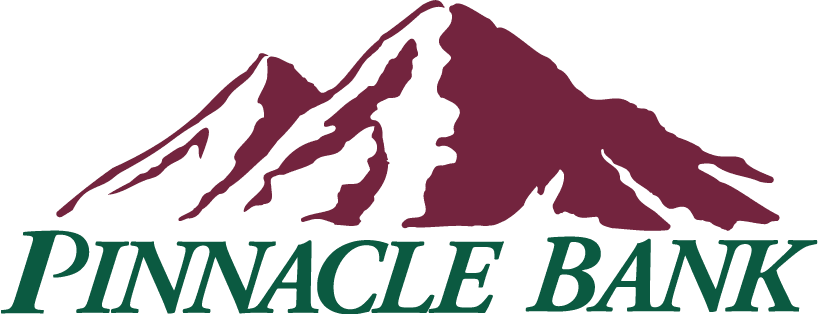Have multiple locations? Make deposits after normal banking hours? Pay transportation costs to deliver deposits?
Receive checks with large dollar amounts? If you answered YES to any of the above questions, then Merchant Capture may benefit your company. It’s like having a 24-hour teller right in your office.
A Merchant Capture account has these benefits:
- Make your funds available faster.
- Make deposits anytime.
- Save time preparing deposits.
- Consolidate funds from remote locations into one financial institution.
- Cut costly courier fees or trips to the financial institution.
- Reduce risk of check fraud.
Get faster funds availability – With electronic deposits, checks are deposited into your account sooner, so your money is working smarter for you. Make deposits anytime – Enjoy the convenience of making deposits electronically 24 hours a day, 7 days a week, even weekends. Save time preparing deposits – Preparing deposits electronically is very efficient, reducing labor costs and freeing up staff for other tasks. Save time and money – Electronic deposits reduce trips to the bank and eliminate costly courier fees.
Streamline your cash flow – Check deposits can easily be made from any remote office or storefront. This makes it easy to consolidate deposits from multiple locations into a single bank. Reduce risk of check fraud – Faster check clearing may allow you to act sooner on returned checks, increasing your opportunities for collection.
Work more securely – Multiple layers of security include password protection, Internet firewalls, and 128-bit encryption – the highest level of security commercially available.
Merchant Capture is easy to set up. All you need is:
- An account with Pinnacle Bank
-
Chrome, Firefox, Edge (Merchant Capture Only with RangerRemote)
-
Hardware:
- PC (minimum of one per branch and does not need to be dedicated to Branch Source Capture)
- Scanner (minimum of one per branch)
- Jogger (recommended to minimize scanner jams)
- Monitor, Mouse and Keyboard
- 2 GB free disk space (minimum)
- 2.0 GHz processor (minimum), Dual Core or higher recommended
- USB 2.0 port (minimum, for scanner)
- Miscellaneous Software:
- Adobe Acrobat Reader (Version 3.0 or higher)
- Network Connectivity – Internet connection, 512Kb up/down (minimum recommended speed)
- Operating System:
-
Microsoft Windows 7
-
Microsoft Windows 8
-
Microsoft Windows 10
How does Merchant Capture work?
Using Merchant Capture is easy:
- Scan checks from a Web-connected computer – Using a desktop check scanner, simply scan both sides of the checks in a single pass.
- Prepare the deposit – View images of the scanned checks right on your PC. The dollar amounts for the checks are automatically read, and the deposit is totaled.
- Electronically send the deposit to the bank – After you save the deposit, go to the Pending Items tab and click the deposit’s submit link.
- The deposit is sent to the bank through a secure Internet connection.
- Funds are deposited into your account – Funds may be available sooner than traditional deposits.
Get started today and contact a member of the Treasury Management Services Team