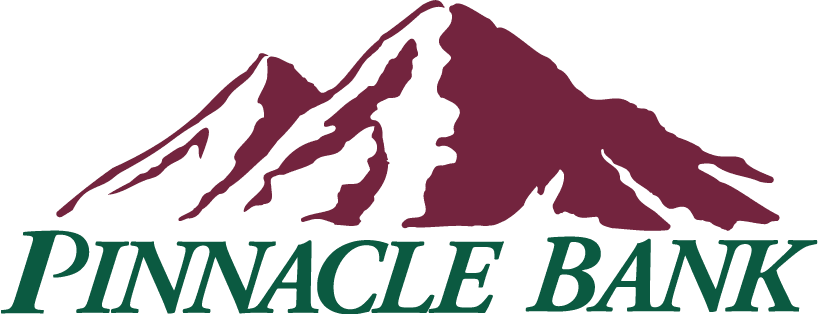Pinnacle Bank’s terms, privacy and security policies do not apply to the site you’re about to enter. Please review its terms, privacy and security policies to see how they apply to you. Pinnacle Bank isn’t responsibe for or endorse
Merchant Capture – A Benefit You’ll Enjoy
01.10.2020Your day is finally over, and you’re exhausted. But, you still need to make your deposit for the night. It’s 7 p.m. and you don’t want to drive to the nearest branch to make your deposit. This is where Merchant Capture comes into play – it’s like having a 24-hour teller right in your office.
Here’s how it works:
- Using a desktop check scanner, scan both sides of the checks in a single pass.
- Prepare your deposit – you’ll be able to view the scanned checks right on your computer. And to save you even more time, the dollar amounts for the checks will automatically be read and totaled.
- Electronically send your deposit to Pinnacle Bank through our secure Internet connection.
- Funds are deposited into your account. In fact, your funds may be available sooner than traditional deposits.
Now, you can make your business deposits anytime – and even consolidate your funds from your remote office locations. Plus, you control the entire process, reducing your risk of check fraud.
Ready to get started?
All you need is a PC with an open USB 2.0 port and a current version of Vista (32 bit or 64 bit), Windows 7 (32 bit or 64 bit), or Windows 8 and Internet Explorer® 9 or newer. Then, we’ll show you how to install your check scanner properly. After that, all you need is a secure Internet connection and your Pinnacle Bank account number.
Watch this video to learn more about Merchant Capture.
If you have questions, please visit our Help Center, or contact us for assistance.