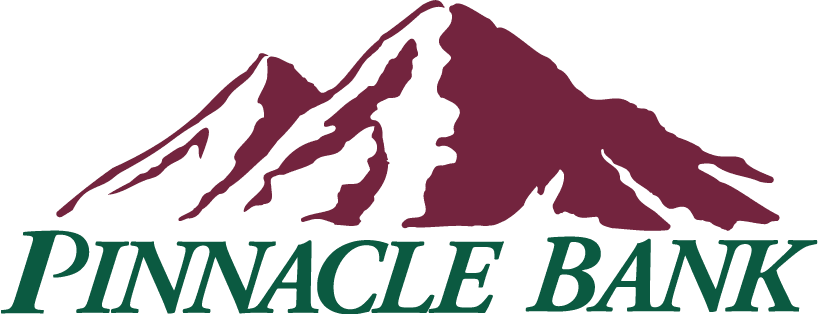With eStatements, you can save the environment and save space by reducing paper clutter. And, check images are included with eStatements—available anytime online for 24 months.
How do I enroll in eStatements?
Log in to your online banking account and access your profile section. There you will see a section to enroll in eStatements. Once enrolled, you can view your statements and documents online and in your mobile banking app.
How do I view my account statements in my mobile app?
Log in to the mobile banking app, then under “More Menu,” tap the “Statements & Documents” button. From there, you can select the account from which you’d like to view your statement and tap on the statement you would like to see. Your statement will appear on the screen in a PDF document.
If you have not yet enrolled in eStatements online, you will be prompted with instructions on how to do so.
Will I still receive statements in the mail after enrolling in eStatements?
No. After enrolling in eStatements, you will only be able to view your statements and documents online and on your mobile device. Goodbye, paper waste!
How do I download the app?
iPhone users can download the app through the iOS App Store.
Android users can download the app through the Google Play Store.