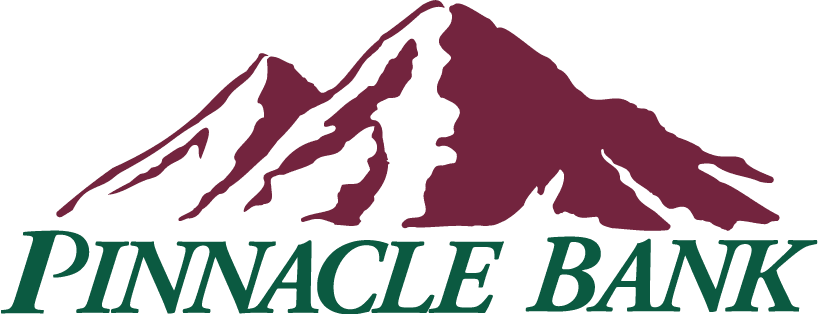Mobile Wallet solutions such as Apple Pay®, Samsung PayTM and Google Pay® let you pay for purchases with the tap of your smartphone or watch. Just link your Pinnacle Bank debit card with your solution of choice and you’re ready to make quick, convenient and secure purchases whether you’re in a store, online or within a mobile app.
When you use Mobile Wallet, your card number is replaced by a unique code for each transaction. Your Pinnacle Bank debit card number is never used, adding an extra layer of security.
Setup is Simple.
To add your Pinnacle Bank debit card to your device’s Mobile Wallet, choose the appropriate app for your smartphone and follow the instructions. To learn more about your Mobile Wallet options, visit the links below.
If you have any questions or encounter any issues adding your Pinnacle Bank debit card to your Mobile Wallet, please call 877.759.7939.
Open An Account and Start
Enjoying these Services.