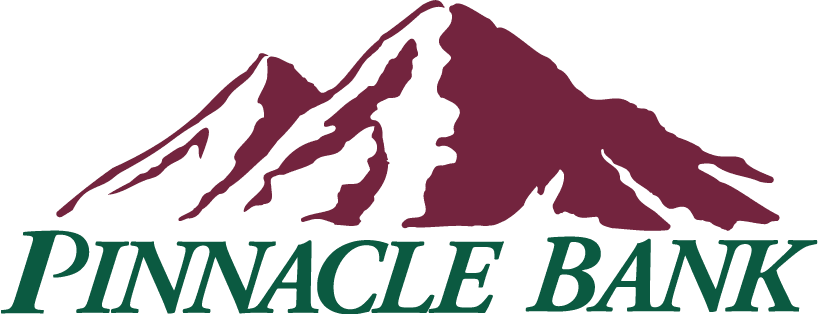Pinnacle Bank’s terms, privacy and security policies do not apply to the site you’re about to enter. Please review its terms, privacy and security policies to see how they apply to you. Pinnacle Bank isn’t responsibe for or endorse
Protect Your Small Business Account
01.29.2019Corporate Account Takeover – Business Identity Theft – Commercial Account Fraud – these are all different terms that add up to the same thing: cyberthieves gaining control of a business’ finances by stealing employee passwords and other valid credentials and then using the information to steal customer information, transfer funds from the company, make unauthorized transactions, etc. Scary.
So how do you protect your business, and in turn your customer’s information, from fraud?
Make sure your online activities are secure:
Never use unprotected internet connections. If your server warns you that a website is compromised in any way, leave it immediately. An easy way to tell if a website is secure is to look at the web address. There should be an ‘s’ in ‘https’ – if there isn’t an ‘s,’ the website is not secure. Keep updated antivirus software on your computer and always encrypt sensitive information.
Use complex passwords:
Passwords should be complex with a mix of small and capitalized letters, numbers, and symbols. By using common passwords like your birthday, your children’s or pet’s names, or even ‘password’ and ‘123password’, you are setting out the welcome mat for your account to be hacked.
Partner with Pinnacle Bank:
We can help you safeguard your account. If you’re unsure that your bank account is safe from cyber thieves, talk to us! We’re happy to guide and help you in any way we can.
Find out what you don’t know:
Your account agreement details what you are responsible for concerning security measures that you must take. If you don’t implement these security safeguards, you could be liable for losses incurred during a takeover. Don’t know what you don’t know? Pick up the phone or make an appointment to speak with one of our staff.
Employee Education:
Chances are, one of your employees will be the first to suspect that your account has been compromised, but they must know the warning signs before they can spot potential fraud. Be sure your employees have the tools they need, as well as safe practices and how to respond if they suspect account fraud.
Be Aware of Suspicious Activity and React Immediately:
Beware of strange emails, phone calls, pop-ups, etc. Never give your password information, social security number, and other valuable information to someone via email or phone. If you suspect that your computer or accounts have been violated, cease all online activity and contact Pinnacle Bank for further instruction. And be sure to keep thorough records of what happened.