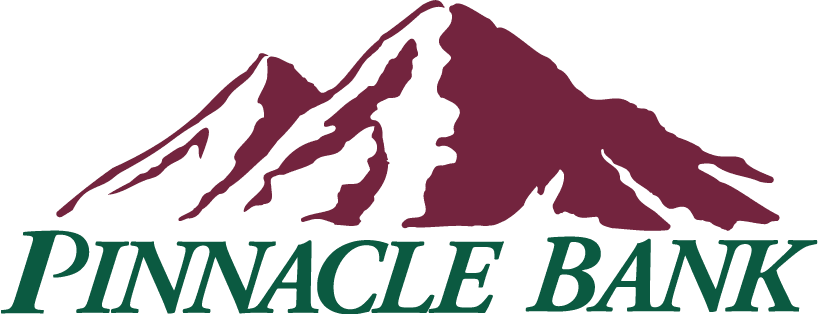Pinnacle Bank’s terms, privacy and security policies do not apply to the site you’re about to enter. Please review its terms, privacy and security policies to see how they apply to you. Pinnacle Bank isn’t responsibe for or endorse
Protect Yourself from Tech Support Scams
04.12.2019Tech support scams are common, and even computer savvy people can be taken in. Do you know how to identify and protect yourself from a tech support scam?
How Tech Support Scams Work
A tech support scammer wants you to believe that there is a severe issue with your computer, and if you don’t address it now something terrible will happen. They create urgency and anxiety about a nonexistent problem.
Typically, you will get a phone call or a popup on your computer screen from someone claiming to be in tech support with a well-known company (think Apple, Microsoft, Dell, etc.) They will inform
you that they’ve detected a virus on your computer, that your computer is sending error messages, or something similar. Once they’ve got you worried, they inform you that only they can fix the problem and it must be done quickly before your computer crashes and you lose all your data. They ask for access to your computer, and once you give it to them, they run a ‘scan’ and find a bunch of scary ‘viruses.’ Then you are asked to pay a fee so that they can remove the viruses.
The scam usually doesn’t end here. Once the scammer has access to your computer, they can install malware which can then be used to commit identity theft. So not only did you pay someone to fix a non-existent problem, they then continue to steal from you. Infuriating!
Ways to Spot Tech Support Scams
- Don’t trust the scammer just because caller ID shows that they are from a legitimate company. Many scammers spoof caller ID so that it displays a legitimate support number.
- Real tech companies don’t contact you by phone, email, or text to tell you there’s an issue with your computer. And error messages/security popups from legitimate tech companies won’t ask you to call a phone number.
- They want money NOW. They will usually request that you use a money transfer app, a gift or prepaid card, or wire money. These types of payment can be a challenge to reverse ensuring that they get your money.
- Don’t give access to your computer to a third party unless you are 100% certain that the person assisting you is from a real tech company.
- Beware of warning screens and sponsored links. If you get a popup alert paired with a phone number, immediately close all windows and restart your computer. And if you are searching online for tech support stay away from sponsored ads – many of these ads lead you directly to scammers.
- Never click on links from an unfamiliar email; it’s just a good rule to follow. Clicking on strange links may not always result in falling prey to a scam, but other negative things can happen. If you click on the link, the scammer or bot who sent it knows that the email is a ‘live’ email. You can then be added to email lists and receive even more useless and potentially dangerous spam email. No one needs that headache!
Beware of a particularly insidious scam. Once again, you receive a phone call from a tech support company, but this time they ask you if you were happy with the tech support services you received. If you respond that you weren’t, they will then offer you a refund – but you have to give them your credit card or bank account number for them to give your money back. Scam! Once they have your information, they will take more money from your accounts.
What to do if You Think You Have been a Victim of a Tech Support Scam
- Contact your bank and credit/debit card company immediately. You may be able to stop the payment.
- Change all passwords on your computer, beginning with your most sensitive information such as your bank and tax preparation logins.
- If you are comfortable doing so, uninstall any applications that the scammer asked you to install. Update your computer’s security software,run a scan, and delete anything that is flagged as a problem.
- To truly be safe, go local! Take your computer to a local business and have them determine if your computer has been compromised.
Finally, if you are feeling pressured by someone online or on the phone to give out your sensitive information, don’t do it. Your banking information, personal information such as your social security number, and your passwords are protected for a reason, and representatives of authentic companies will not bully you into giving it over.