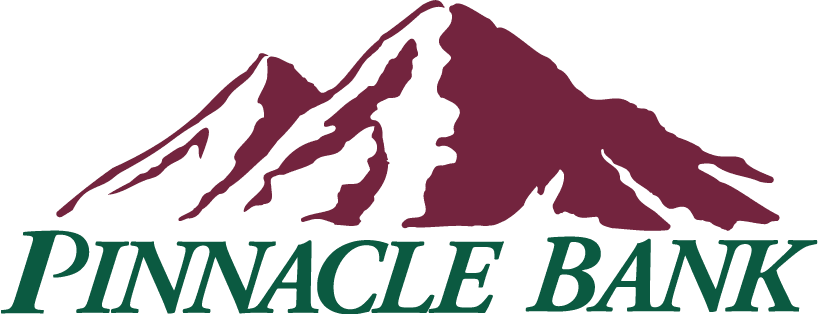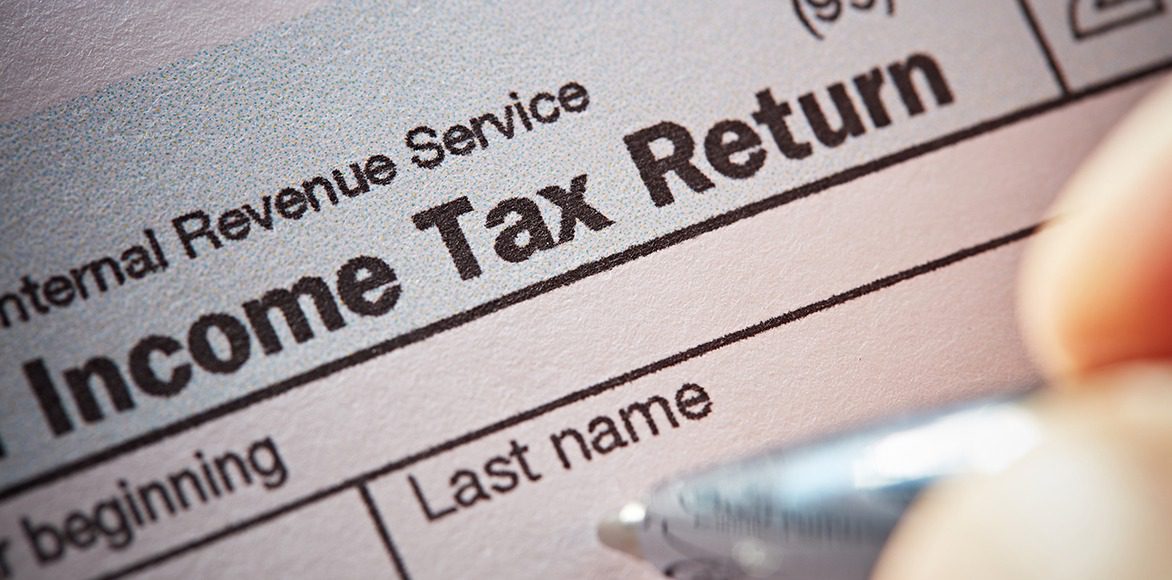Pinnacle Bank’s terms, privacy and security policies do not apply to the site you’re about to enter. Please review its terms, privacy and security policies to see how they apply to you. Pinnacle Bank isn’t responsibe for or endorse
Tips to Keep Your Tax Records Secure
03.18.2019Tax fraud, identity theft, online scams – the threats can be overwhelming.
Here are some ways consumers and business owners can protect themselves from tax fraud and other scams.
Do Your Research
When choosing a tax professional, check out Consumer Reports (https://www.consumerreports.org/taxes/where-to-get-tax-preparation-help/), the IRS (https://www.irs.gov/tax-professionals/choosing-a-tax-professional) and the Better Business Bureau (https://www.bbb.org/) to be sure that they provide a legitimate service.
Protect Personally Identifiable Information (PII)
PII is defined as information that can be used on its own or with other information to identify, contact, or locate a single person, or to identify an individual in context.
So, what does that mean? The following information should not be given out freely:
- Full name (if uncommon)
- Birthdate
- Birthplace
- Home address
- Email address
- Social Security number
- Passport number
- Vehicle registration plate number
- Driver’s license number
- Fingerprints or handwriting
- Credit card numbers
- Digital identity
- Genetic information
- Telephone number
- Login names and passwords
Call Back
If someone calls you and asks for your social security number (or another piece of relevant information), get the name of the person requesting the number and tell them that you will call the business directly. If it isn’t a scam, then you haven’t lost anything. If it is a scam, you have saved yourself a lot of hassle, and potentially, money.
Validity of Websites
Yes, there are websites out there with the sole purpose of capturing your personal information. Be sure that you access the real IRS website when filing taxes or submitting any information. It’s best to type in the website name – irs.gov – rather than click on links given in emails, etc.
Be Wary of Demands and Threats
You mail or file your taxes electronically, and before you know it, you’re receiving demands for immediate payment, upsetting emails, and threatening or intimidating communication insisting you pay now. This is not how the IRS works. If you do owe the IRS money, you will receive businesslike communications, and they will even help you work out a payment plan. Get more information on potential scams here (BBB.org/TaxScams).
Safely Store and Dispose of Your Financial Information
If you keep your financial information in a shoebox or stuffed under your mattress, it’s time to make a change! A locked filing cabinet, drawer in your desk, or a safe are all good options. If you store your records electronically, then be sure that you have a backup on an external hard drive and encrypt the files on your computer and hard drive. You should always keep a copy of federal and state tax returns and supporting material. If you do dispose of old tax records, make sure you shred the documents before disposal.
But what about old computers with crucial financial information stored on them? You can’t shred those! Before disposing of any electronic device, all drives should be wiped clean. Simply deleting files will not remove them from the computer. It may require special software to wipe the drive, or you may even need to hire someone to do it for you.
It doesn’t take a lot of time or effort to keep your financial and tax records safe and to put your mind at ease.